Axis Bank SMS Banking for Stop Cheque, Get Cheque Book, Cheque Status Enquiry
Axis bank offers you the facility to stop cheque, to get cheque book and to make cheque status enquiry. Following SMS services are offered by Axis bank:
| Service Type | Message Format |
|---|---|
| Stop Cheque Request | STOPCHQ <6 digit of Cheque No.> <Last 6 digit of the A/c No.> <3 digit reason code> |
| Get a Cheque Book | CHQBK <Last 6 digit of a/c No.> |
| Cheque Status Enquiry | CHQST <6 digit of Cheque No.> <Last 6 digit of the A/c No.> |
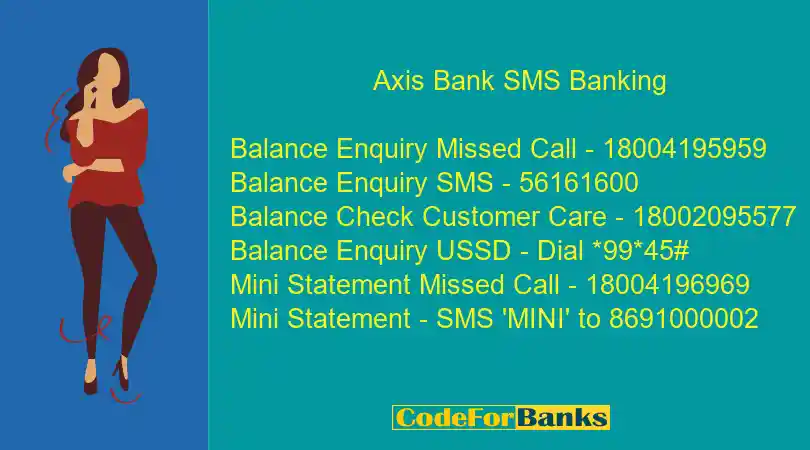
How to Place Axis Bank Stop Cheque Request through SMS?
What is Stop Cheque Request?: A stop cheque request is a request by a banking customer to the bank to refuse to pay a cheque drawn on the customer's account and not to honour that particular cheque. This request can be placed when a particular cheque is issued by the customer but its payment has not yet been processed.
Reasons for Stop Cheque Request
Following are the benefits of Updating Email ID with Axis Bank:
- Cheque is misplaced
- Insufficient funds in customer's account
- Issued cheque has some written mistake
- Item received from the supplier is found defective
Eligibility for Stop Cheque Request through SMS
This service is available for all Savings (Resident and Non-Resident Indians) Account customers of Axis Bank who are registered for SMS banking facility. However, this service is not available for the customers having accounts with 'Mode of Operation' as 'Joint'.
For Current Accounts, this service is available only for the customers having the following types,
- Resident Indian
- Hindu Undivided Family
- Sole Proprietorship
- Person of Indian Origin
Important Points for Stop Cheque Request through SMS
- SMS must be sent from customer's registered mobile number.
- 'Stop Cheque Payment' request through SMS can be processed only before the cheque is cleared.
- Customer can place 'Stop Payment Cheque Request' for a single cheque only through one SMS.
- If the customer want to make stop payment request for more than one cheque, he needs to send different SMSes for each one separately.
- 'Stop Payment Cheque' request through SMS will be processed on real-time basis.
- The customer will be communicated regarding the acceptance/ rejection of request immediately.
- There are no charges levied for this service.
In order to place Axis Bank Stop Cheque Request through SMS, you need to send one SMS to 9951860002 or 56161600. This SMS should be sent from your registered mobile number. Following is the step-by-step process to place Axis Bank stop cheque request through SMS:
- Step (1): Type <STOPCHQ<6 digit of Cheque No.> <Last 6 digit of the A/c No.> <3 digit reason code>> in your registered mobile
- Step (2): Send it to 9951860002 or 56161600
- Step (3): Confirmation message of stopping the cheque will be sent by the Axis Bank to your registered mobile number through SMS. Standard SMS charges may apply when you send this SMS
Axis bank has specified following reason codes for Stop Cheque Request:
- 019 - Cheque Book lost
- 020 - Cheque Book mutilated
- 021 - Cheque Book stolen
- 022 - Cheque forged
- 023 - Cheque lost
- 018 - Cheque Book not received
- 016 - Others
- 017 - Wrong amount spelt
For Example: If 6 digit of Cheque No. are 444444, last 6 digits of your account number are 123456 and 3-digit reason code is 023 then to stop cheque request through SMS, you need to send the following SMS:
SMS <STOPCHQ 444444 123456 023> to 9951860002 or 56161600
Charges for Axis Bank Stop Cheque Payment
Charges for Axis Bank Stop Cheque Payment are Rs. 100 per instrument, maximum Rs. 300.00 per instruction
How to Stop Cheque Payment in Axis Bank Online using Internet Banking?
Following is the step-by-step process to place Axis Bank stop cheque request through Internet Banking:
- Visit Visit Axis Bank Netbanking Page
- Enter your login credentials
- Enter the OTP received on your registered mobile number
- Click on 'Services' then 'Request For' and then 'Stop Cheque Payment'
- Enter cheque details i.e. 6 digits of cheque number
- Select the reason for stop cheque payment
How to Get Axis Bank Cheque Book through SMS?
Cheque is a negotiable instrument that promises its bearer a payment of a particular amount on furnishing the document to the bank with in a specified date. It is used to make a non-cash, secured and convenient payment. Axis bank issues a cheque book to its customer upon receiving a request for cheque book.
In order to get Axis Bank Cheque Book through SMS, you need to send one SMS to 9951860002 or 56161600. This SMS should be sent from your registered mobile number. Following is the step-by-step process to get Axis Bank cheque book through SMS:
- Step (1): Type <CHQBK <Last 6 digit of a/c No.>> in your registered mobile
- Step (2): Send it to 9951860002 or 56161600
- Step (3): Confirmation message of receiving your cheque book request will be sent by the Axis Bank to your registered mobile number through SMS. Standard SMS charges may apply when you send this SMS
Example: If last 6 digits of your account number are 123456 then to get cheque book through SMS, you need to send the following SMS:
SMS <CHQBK 123456> to 9951860002 or 56161600
How to Make Axis Bank Cheque Status Enquiry through SMS?
Whenever you want to make a payment to someone, you can issue a cheque as a cheque is used to make a non-cash, secured and convenient payment. Axis bank offers a facility wherein you can track the status of your cheque once it is issued to someone.
In order to make Axis Bank Cheque Status Enquiry through SMS, you need to send one SMS to 9951860002 or 56161600. This SMS should be sent from your registered mobile number. Following is the step-by-step process to make Axis Bank cheque status enquiry through SMS:
- Step (1): Type <CHQST <6 digit of Cheque No.> <Last 6 digit of the A/c No.>> in your registered mobile
- Step (2): Send it to 9951860002 or 56161600
- Step (3): Confirmation message of receiving your cheque book request will be sent by the Axis Bank to your registered mobile number through SMS. Standard SMS charges may apply when you send this SMS
For Example: If 6 digit of Cheque No. are 444444 and last 6 digits of your account number are 123456 then to make Axis bank cheque status enquiry through SMS, you need to send the following SMS:
SMS <CHQST 444444 123456> to 9951860002 or 56161600